Volt reports
Generate and download payment, connect, settlement, and audit log reports
Volt Reports provides comprehensive reporting capabilities for your payment data. You can generate reports via the API or download them directly from Fuzebox.
Types of reports
Payment report
List all payments created by a Volt customer with statuses and metadata.
Connect report
Statement of Volt Connect account - all cash management operations.
Settlement report
Detailed breakdown of settlements, commissions, and fees.
Audit log report
Track all operations and changes in your account.
How to get reports
You can access Volt Reports in two ways:
Download via Fuzebox
Fuzebox uses Volt Reports in the transaction overview. It allows you to download reports directly from within Fuzebox. That is great place to start to see if Volt Reports can also be helpful for you and decide for an API integration.
Fuzebox → Transactions → Payments
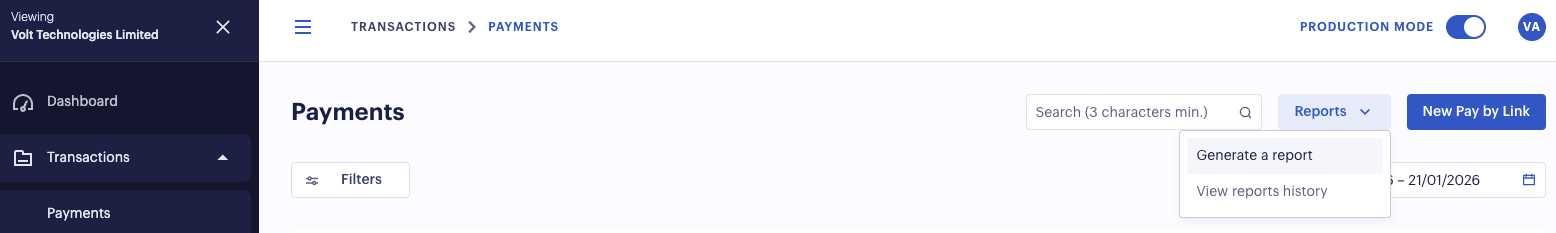
This is a great place to start and see if Volt Reports can be helpful before deciding on an API integration.
Fetch via Report API
To get a report via API:
Request a report with startDate and endDate
Timeframe limit
Maximum report range is 92 days. For longer periods, request multiple reports.
Poll for status until REPORT_AVAILABLE
Download the report once ready
Report workflow
Report statuses
| Status | Description |
|---|---|
REPORT_REQUESTED | Report request received |
REPORT_GENERATING | Report is being generated |
REPORT_AVAILABLE | Report ready for download |
REPORT_FAILED | Report generation failed |
REPORT_REMOVAL_REQUESTED | Report deletion requested |
REPORT_REMOVED | Report has been deleted |
Getting started
How is this guide?
Last updated on