Generate a link from Fuzebox
Volt’s Pay by Link can be accessed from Fuzebox, in either Sandbox or Production environments.
Prerequisites
Creating a payment link from Fuzebox requires an active application with fully configured and tested notifications in the same environment as the payment.
Find out more about configuring applications
The logged-in user must also have permission to create Pay by Link payments. Please contact your system administrator or Volt Support if you don’t have this permission.
Generate your payment link
Once you’ve logged in to Fuzebox, head to the transaction list section. In the upper right corner, you will see a ‘Generate Pay by Link’ button.
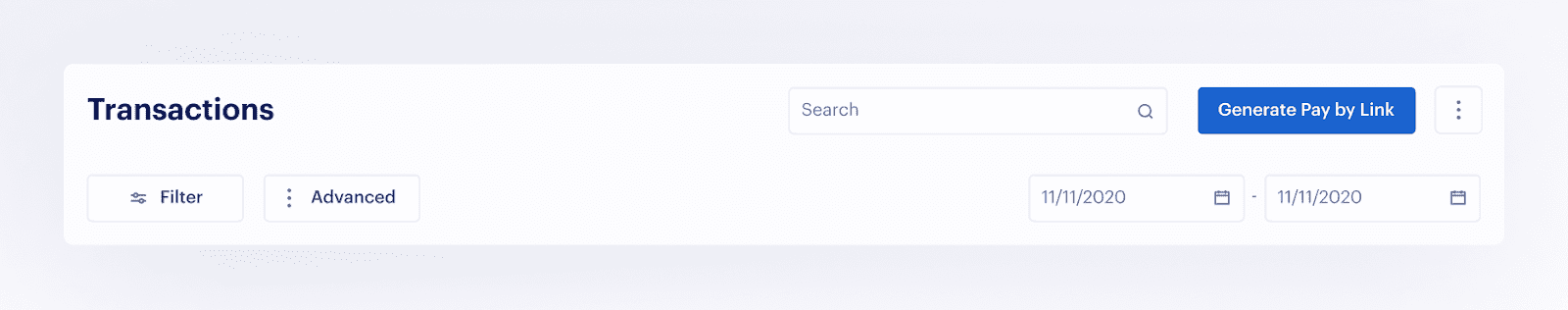
Provide payment information
Once you’ve clicked on the Generate Pay by Link button, you’ll be prompted for the information required to configure a payment.
Unique Reference |
The transaction ID you will use to identify the payment in the system. Create a reference of up to 18 characters using letters and numbers only |
Amount |
The payment amount |
Currency |
The payment currency – select a currency for which you have an active bank account configured |
Expiry Date |
The payment expiration date can be adjusted to your requirements. The link will no longer be valid after the expiration date. The maximum expiration date is 30 days. |
Payer Reference |
Provide a payer reference such as Name and Surname to easily identify your shoppers |
If you’re prompted to select a Customer, choose a Pay by Link enabled customer to be associated with the payment. If your user account is not associated with multiple customers, you won’t see this option.
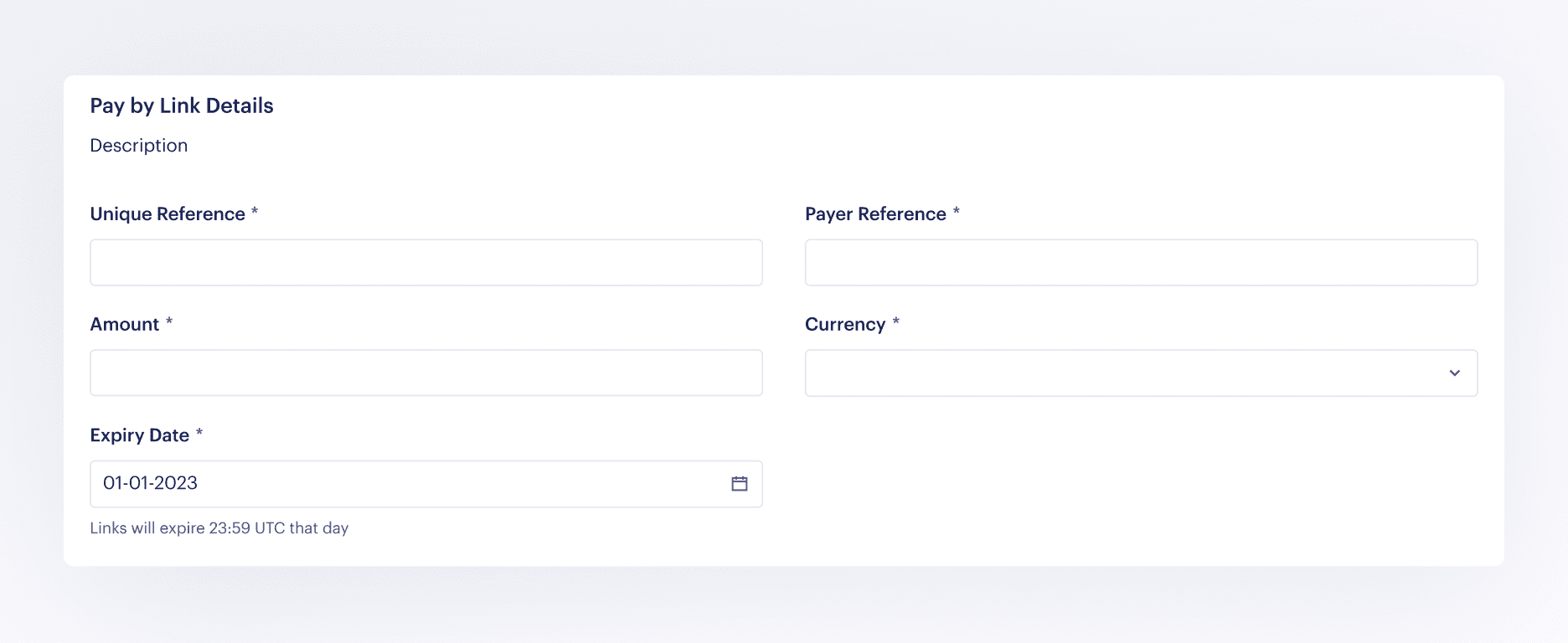
Select an application
An application is required so that we can send the shopper to the correctly configured and branded checkout page, and so we return them to the correct page on your website based on the configured redirect URLs once the payment is complete.
Find out about return redirect URLs
We also use the configured application so that we know where to send notifications about the payment.
Find out more about notifications.
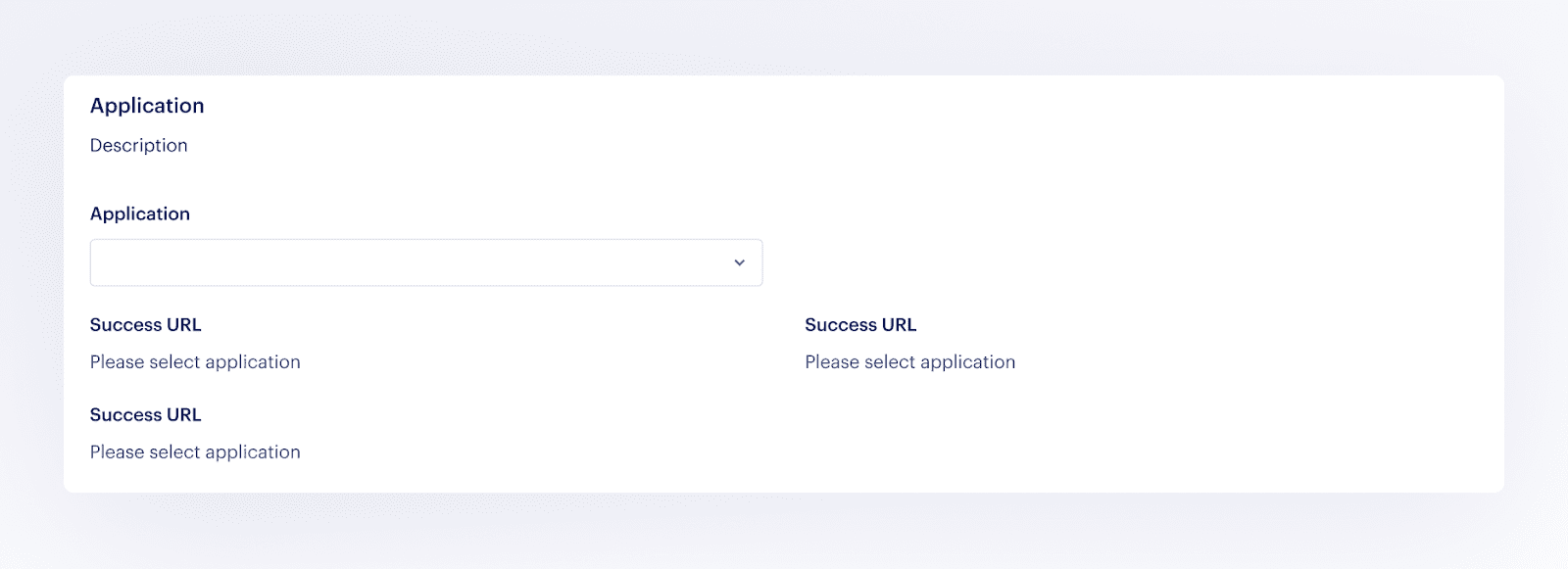
- On this page
- Provide payment information
- Select an application