How to set up payment notifications
First, log into Fuzebox and find the application that you use to access our API. Then, go to the Notifications settings section and then Configure notifications.
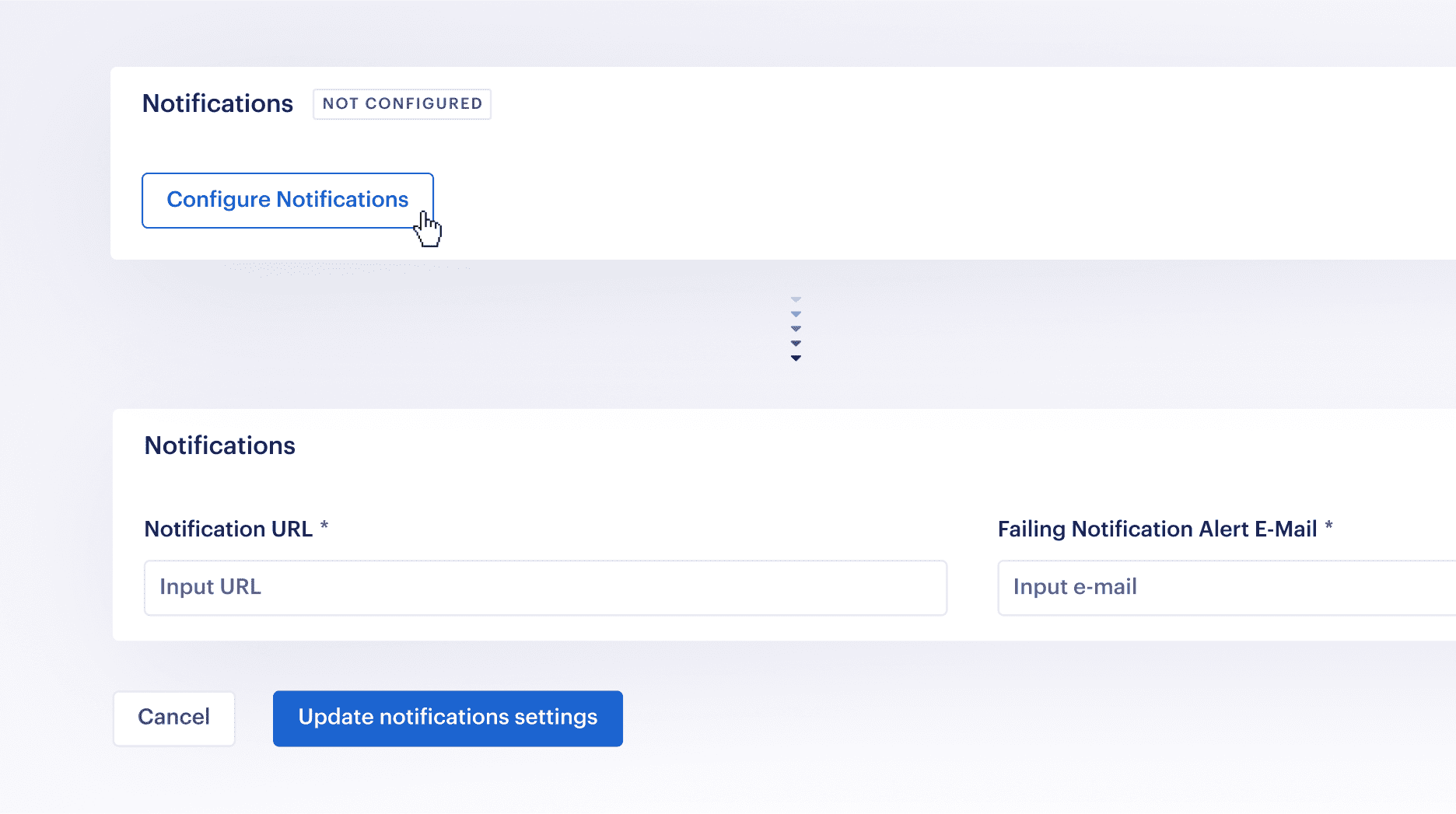
Configuration options
Payment notification URL
This is the URL that Volt will send payment notifications to for this application. It must begin with https:// and be able to accept a standard HTTP POST message containing custom headers and a plain text body.
Notification failure email
This is the email address that Volt will send an email to if there is any issue in sending payment notifications to your payment notification URL.
Obtain your notification secret
The notification secret is used to create the digital signature for each message. You need to copy it and securely store it on your server in order to verify the signature in your incoming messages.
Keep your secret... secret
If your Notifications secret ever becomes known, you should change it immediately – you can do that by clicking the Generate a new notification secret button in the Notifications section on Fuzebox
Send a test notification
With your notification URL and failure email address configured and notification secret obtained, it’s time to test your notification setup. To do this, simply click the Send a test notification button. We’ll send you a signed notification, and will require a response code from you.
Please note that Volt will periodically send an automated test message to the notification URL to verify that the endpoint is available. It’s important that you can identify and verify a Volt test notification and respond accordingly, so please ensure that you always send a response.
Verify and respond with an HTTP code
Once you’ve received a notification and verified that it came from Volt, respond with an HTTP 200 code if you successfully verified the signature, or an HTTP 400 code if you could not verify it.
Troubleshooting notifications
We will make up to five attempts to deliver a notification with the aim of receiving a 200 (OK) response from you. A small delay will be added between each attempt in case a technical glitch is preventing the notifications arriving. The first retry will be after three seconds, the second after six seconds, then 10 seconds, 15 seconds and 30 seconds.
If the fifth notification still fails to reach you:
- We’ll assume there’s a technical issue somewhere between Volt and you, and temporarily stop sending all notifications
- We’ll send an email to your technical and/or primary contact, plus raise a support ticket on your behalf
- If we don’t hear from you to confirm that the problem is fixed, we will contact you
- If the problem is at your end, once it’s fixed you can go to Fuzebox and send a test notification to yourself. If that works, we’ll automatically switch notifications back on, as well as any notifications that you may have missed while they were switched off
If you still aren’t receiving notifications
If notifications still aren’t being delivered:
- Have you sent a test notification to the correct URL and responded to it with an HTTP 200 status? We won’t send live payment notifications until we know you can process the test notification properly
- Are notifications showing as enabled in Fuzebox?
- If you responded to the test notification and it was a success but payment notifications are not being delivered, please contact our support team and we’ll get to the bottom of it.
Your notifications stay safe
If your notifications aren’t coming through, we’ll automatically store them. As soon as the problem is fixed, we’ll send you the ones that you missed – unless you’ve asked us not to.
Types of notifications
Payment initiation
For our core Gateway product, we’ll send a notification to your payment notification URL if:
- A payment initiation is complete
- A payment is delayed, or
- The payment initiation fails for any reason
Payment received
For our Connect cash management product, we’ll send an additional notification to your payment notification URL when the payment is received into your Connect account.
Payment not received
If a payment was confirmed by the bank we will wait a number of days for it to arrive at the Connect account based on the payment schema (more on this below).
Report available
In Connect, we’ll send a notification to your report notification URL when a downloadable report has been generated. An example of this would be an end-of-day settlement.
Payment schema
The time it takes to process a payment will vary depending on the payment schema.
| Payment Schema | Processing days |
|---|---|
| Faster Payments Scheme | 1 |
| SEPA Credit Transfer (within country) | 8 |
| SEPA Credit Transfer (within SEPA Zone) | 8 |
| SEPA Instant Credit Transfer (within country) | 1 |
| SEPA Instant Credit Transfer (within SEPA Zone) | 1 |
| SWIFT | 8 |
| CHAPS | 3 |
| ELIXIR | 2 |
| BACS | 5 |
| NICS | 1 |
| RIX | 1 |
If the payment is not received in the appropriate time frame, we will update the payment status to NOT_RECEIVED and send the following notification:
{
"payment":"75809566-3fbe-4f14-bd8d-e6cd49ecedb7",
"reference":"PayerReference",
"amount":1234567,
"status":"NOT_RECEIVED",
"currency":"GBP",
"timestamp":"2019-10-28T12:34:56+01:00"
}Notification fields
paymentis Volt’s internal ID for the payment, as returned in your initial payment requestreferenceis the reference you specified for the paymentamountis the payment amount; always in minor units of currency (pence, cents) rather than pounds, euros or dollarsstatusis the status of the paymentcurrencyis the currency of the paymenttimestampis when the notification was generated